Introduction
In this digital age, it is necessary for every business to have a professional and creative website, and when it comes to creating a website, WordPress Website is the most recommended name.
WordPress is a popular Content Management System (CMS) platform that is perfect for both beginners and professionals.
Using WordPress you can create any type of website – be it a simple blog, a business website, or an e-commerce store website.
By using the flexibility of WordPress and thousands of themes and plugins, you can customize your website as per your requirement and use any module you want.
In this article we will see how a WordPress website is created, what are its features, and which themes and plugins should we use, and why is WordPress so popular all over the world.
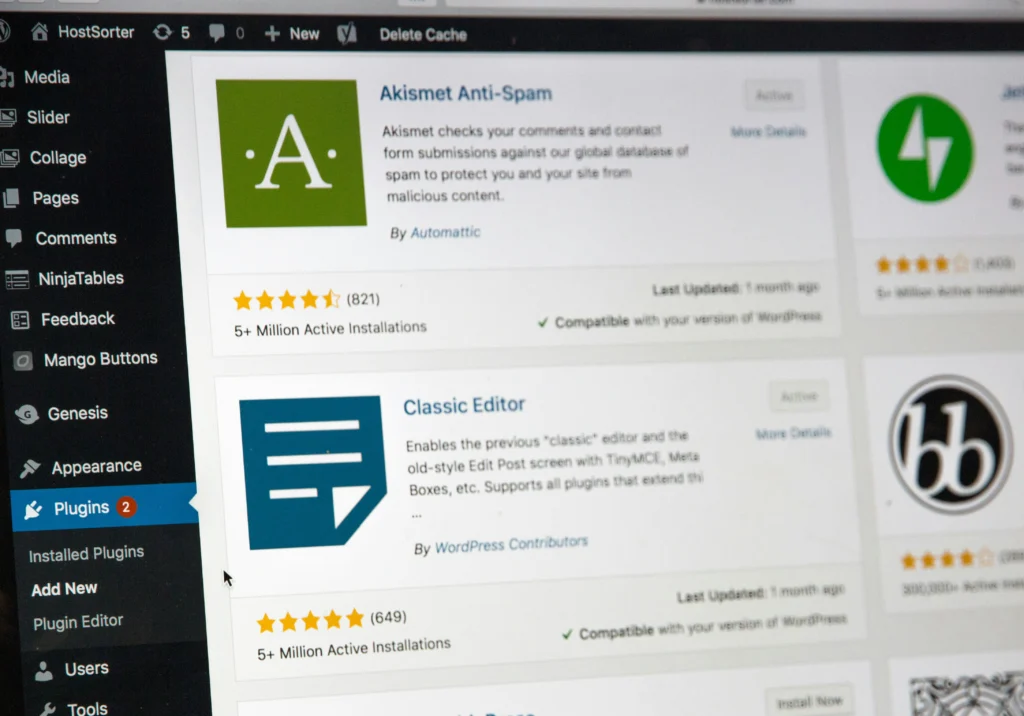
Types of Websites You Can Build with WordPress
WordPress is a platform that can be used to create any type of website. Let’s see which websites you can easily build on WordPress:
1.Personal blogs or portfolios.
2.Business websites.
3.E-commerce stores (using WooCommerce).
4.Educational platforms.
5.Membership sites.
6.News and magazine websites.
Why Choose WordPress for Your Website?
WordPress is the most popular CMS (Content Management System) in the world, and it has many benefits that make it the best choice for creating a website. Let’s see why you should choose WordPress for your website:
-Open-source and free to use.
-User-friendly for beginners and flexible for developers.
-Thousands of themes and plugins to customize functionality.
-SEO-friendly platform.
-Mobile responsive designs.
-Scalable for future growth.
How to Create a WordPress Website
Do you want to create your own and business WordPress website? Don’t worry, this process is quite easy! You can easily create a professional and creative WordPress website by following the steps given below:
-Choose a Domain Name and Hosting
First of all you need to choose a domain name for your website. Domain name is the address of your website, so you will have to choose something related to your business name (like www.test.com). You can purchase domain from platforms like Hostinger, GoDaddy, Namecheap.
After the domain name, you will need to purchase a web hosting service. Web hosting stores your website’s files and data so that users can access it over the Internet. Hosting providers like Bluehost, SiteGround, or Hostinger are the best options for WordPress.
-Install WordPress
After setting up the hosting account, you will need to install WordPress. Many hosting providers provide a “1-Click WordPress Install” option, which allows you to install WordPress in just 1 click.
-Choose a Theme
After WordPress is installed, you will have to choose a theme with a best design layout for your website. There are many free and paid themes available in WordPress.
Go to Dashboard and click on Appearance > Themes.
Choose a theme and “Activate”.
-Install Essential Plugins
WordPress plugins are used to add some additional features. Some essential plugins that you can install for your website:
Yoast SEO (for SEO)
Elementor (for website design)
WooCommerce (for E-commerce stores)
UpdraftPlus (for Backup)
To install plugins:
Go to Dashboard and click on Plugins > Add New.
Search Plugin and click on “Install Now” and then “Activate” it.
-Create Pages and Content
Create important pages on your website, like:
Home Page
About Us
Services
Contact Us
Go to Dashboard, click on Pages > Add New and add the content of your pages.
-Menu Setup
There is a menu on every website, it is necessary to setup the navigation menu of your website. For this:
Go to Appearance > Menus in Dashboard.
Add pages to the menu and click on “Save Menu”.
-Optimize for SEO
It is important to optimize your website for Google search engines. Use SEO plugins (like Yoast SEO) to add meta titles, descriptions, and keywords.
-Launch Your Website
After everything is setup, make your website live. Your domain and hosting should be connected, for this you can confirm it once by going to the hosting account, and now your WordPress website is ready for the world!
Must-Have Plugins for WordPress Websites
WordPress plugins provide extra functionality and features to your website. If you want to improve your website, it is necessary to install some essential plugins. Let’s see which plugins are must-haves for your WordPress website:
SEO: Yoast SEO or Rank Math.
Security: Wordfence or Sucuri.
Page Builder: Elementor or WPBakery.
Performance Optimization: WP Rocket or W3 Total Cache.
Backups: UpdraftPlus or BackupBuddy.
E-commerce: WooCommerce for online stores.
Common Mistakes to Avoid When Creating a WordPress Website
While creating a WordPress website, keep some common mistakes in mind which can have a negative impact on your website. If you want your website to run smooth and fast, it is important to avoid these mistakes. Let’s see some common mistakes that you should avoid while creating a WordPress website:
Choosing the wrong hosting provider.
Ignoring website security.
Overloading with plugins.
Not optimizing for mobile devices.
Neglecting backups.
Advanced Features and Customizations
If you want to make your WordPress website more professional and unique, it is important to use some advanced features and customizations. These features take your website beyond standard and give you more control and flexibility. Let’s take a look at some advanced features and customizations you can add to your WordPress website:
How to use custom CSS for unique designs.
Using child themes for safe modifications.
Integrating third-party APIs for additional functionalities.
Setting up multilingual websites using plugins like WPML or Polylang.
WordPress for Businesses
In today’s time, if you want to take your business online, then WordPress is the best option. WordPress is not only for blogs or personal websites, but it is also a perfect platform for business websites as you can also sell your products online. Let’s see why WordPress is so popular for businesses and how you can create an effective website for your business:
Future of WordPress
Discuss upcoming trends in WordPress development (e.g., Gutenberg improvements, full-site editing).
How WordPress is adapting to new technologies like AI and headless CMS.

Pingback: Top 10 Emerging Business Ideas 2025 for Beginners.
Pingback: What is Website Traffic? How to Increase Website Visitors